15 Proven Strategies To Get Traffic From Pinterest to Website

Pinterest is considered one of the best platforms for consistently driving traffic to your blog, especially if you have a strategy in place for evergreen content. Pinterest operates differently from other social media platforms, it functions more like a search engine. This means that people actively search for content on Pinterest, and if you’re not leveraging this platform, you could be missing out on potential website traffic, followers, and customers.
With over 2 billion searches happening on Pinterest every month, there are significant opportunities for your pins to appear in search results and drive traffic from Pinterest to your website. So, how can you take advantage of this opportunity and increase your visibility on Pinterest? Let’s discuss how to get traffic from Pinterest to your website.
Why Is Pinterest Great for driving blog traffic?
Pinterest offers several advantages for bloggers and small business owners. Here are a few reasons why Pinterest is a great platform for them:
Search Engine Functionality: Pinterest works more like a search engine than a social media platform. This means that the content you share continues to be discoverable for a long time, unlike on platforms like Facebook and Instagram where it might disappear quickly.
Easy Ranking: Compared to Google, Pinterest’s algorithm is not as complex. This makes it quicker and simpler to rank for popular keywords, helping your content get noticed.
Purchase Intent: Pinterest users are often ready to make purchases. The reports say that 47% of Pinterest users make decisions to buy on the platform, surpassing the purchase intent on Facebook (15%) and Instagram (11%).
Tips for How to Drive Traffic from Pinterest
1. Optimize Your Pinterest Profile
If you want to get free traffic from Pinterest then first of all Begin with your Pinterest profile – it’s your initial impression. Employ a clear profile picture and craft a compelling bio with relevant keywords. Make sure your username and profile accurately reflect your brand and offerings. This establishes credibility and simplifies the process for users to recognize your niche.
2. Create boards using relevant keywords
Having well-organized boards is crucial for a good experience on Pinterest. This helps new followers easily find what they’re looking for. Using popular keywords for your boards is a smart move.
These keyword-optimized boards not only improve discoverability on Pinterest but also search engines. For instance, when someone searches for related keywords like “Get Free Organic Traffic” on Google Images, Pinterest images might show up. Creating boards with searchable keywords increases the chances of reaching users both on and off Pinterest.
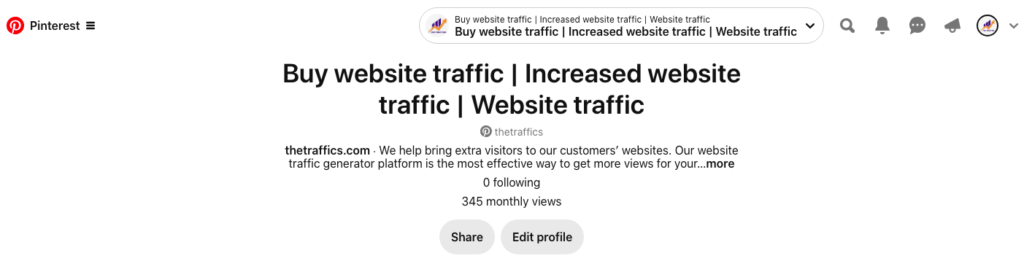
3. Switch Business Account
Switch your normal Pinterest account to a Pinterest business account. This move unlocks useful features like detailed analytics and promotional tools. Switching to a business account gives you insights into how well your content is doing on the platform, helping you make more informed and data-driven decisions for your Pinterest strategy. With access to analytics, you can see how users engage with your content, track the success of your pins, and spot trends, making it easier to improve your promotional efforts.

4. Include keywords in your PIN Titles and descriptions
Once you’ve identified popular keywords in your niche, it’s crucial to optimize your Pin titles and descriptions to enhance discoverability when people search for those terms.
To optimize your Pins, follow these steps:
- Include the main keyword in the Pin title and description. This helps Pinterest understand the content of your Pin.
- Add the main keyword on your PIN image. Pinterest reads text on images, so having the keyword visually present can improve searchability.
- Incorporate other related keywords in your Pin description.
- Include 2-5 relevant hashtags at the end of your Pin description. Hashtags help categorize your content and make it easier for users to discover your Pins when searching for specific topics.
5. Create Eye-Catching Pins
When it comes to making your Pins noticeable, many people suggest using bright colors to grab attention. While bright colors are attention-grabbing, it may not be the best approach on Pinterest. The reason is, that if everyone uses bright colors, it becomes challenging for any Pin to stand out.
A more effective technique is to observe the Pin designs of bloggers in your niche and create something different. For instance, if you’re in the fitness niche and notice that Pins typically use vivid colors, you can stand out by using earth-tone color combinations.
Conversely, if everyone is already using earth tones, opting for something vivid and distinctive can make your Pins catch the eye of the crowd.
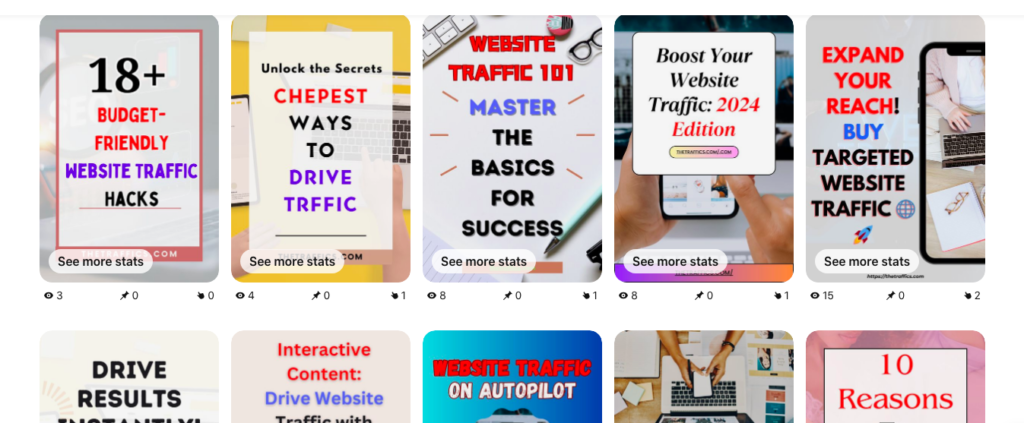
6. Create Pins that Direct to Valuable Resources
One of the simplest ways to get blog traffic from Pinterest to your website is by making special, original content just for Pinterest and using that pin to link back to your site or blog post.
In early 2016, Pinterest implemented an algorithm change impacting how pins appear on users’ home feeds. From what I’ve observed, Pinterest now prioritizes showing pins that lead to blog posts and valuable resources. Beautiful images that don’t link to helpful content are displayed less often.
7. Match your Title with Your Blog post
Pinterest is becoming similar to Google in some ways. Now, the platform reviews your blog post to check its relevance to the Pin that directs to it.
Ensuring that your Pins align with the linked content. Pinterest aims to match a Pin’s web page with its semantics. For instance, if you create a Pin titled “Grow website traffic” and place it on a board named “Website Traffic generator,” Pinterest expects the link to lead to a site offering a website traffic generator service. This ensures a more coherent and relevant user experience
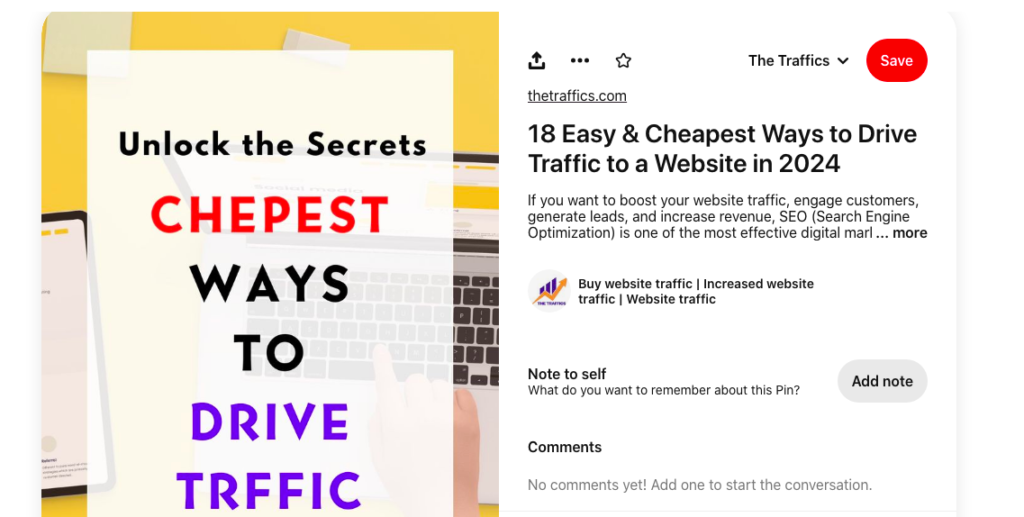
8. Create Curiosity with Your Pins
Creating curiosity with your Pin titles and images is among the most effective ways to drive traffic from Pinterest. This technique isn’t exclusive to Pins; it’s also used for email subject lines and blog post titles.
For instance, if you have an article titled “Foods to avoid for weight loss” with a Pin image of a donut, the message is clear, and not many people might click through because it’s apparent that donuts are high in calories.
9. Use Pinterest Analytics
Analyzing Pinterest analytics gives you valuable information about how well your Pins and overall account are performing and it helps you get blog traffic from Pinterest.
Pinterest Analytics helps you understand different things about your Pinterest account, like how many people see your pins, how many click on them, and how much people engage with them. It shows which pins your audience likes the most.
Knowing these details helps you plan your content better to match what your audience likes. You can focus on making more content that’s similar to your popular pins because these are the ones that people notice and interact with.

10. Invest in Pinterest Ads
If your website isn’t growing much on its own, using Pinterest ads in your marketing plan can help a lot. Pinterest ads are good because they’re flexible and don’t cost too much, making them suitable for small budgets. When you use Pinterest ads, more people get to see your stuff.
The ad platform also lets you pick who sees your ads, so you can aim at the people who are most likely to be interested in your stuff. This means more people will see your pins and more people who like your stuff will interact with it. Overall, using Pinterest ads can boost your website’s visibility and get more people interested in what you have to offer.
11. Apply for Rich Pins
Rich pins are special pins on Pinterest that include additional information to make them stand out in the Pinterest feed. There are different types of rich pins, such as those for articles, products, recipes, movies, places, and apps. The most popular ones are rich pins for articles and products.
On mobile devices, rich pins for articles display a favicon next to the article, while on desktop, they show a favicon and a bolded title. The bolded titles make rich pins stand out on a user’s Pinterest feed, increasing the likelihood of being noticed and clicked on.
12. Use Group Boards
Joining group boards was more effective in the past for boosting pin traffic, but if you’re just starting and want to increase your pin exposure, joining group boards is still a solid strategy.
Group boards are those with multiple contributors, allowing each contributor to add their own pins which help to get free traffic from Pinterest. Each board may have specific guidelines and a moderator.
Finding the right group board can be an excellent way to get your pins seen by thousands or even hundreds of thousands of people, especially when you’re new to Pinterest.
13. Pin Regularly and Consistently
The top rule for using Pinterest for blogging is to Pin regularly and aim for consistency. There’s no specific number of Pins you should share daily, but Pinterest emphasizes that being consistent matters more than the quantity.
According to Pinterest’s Best Practices, it’s better to add new Pins gradually rather than uploading a lot at once. This approach helps you reach a broader audience.
The good news is, that you don’t have to spend all your time creating Pins manually. Enter Edgar! Edgar now collaborates with Pinterest, allowing you to automate your Pinterest strategy. With Edgar, you can set a schedule to save Pins every day and maintain that important consistency.
14. Be Patient
As social networks mature, gaining more followers can become challenging. However, like many social platforms, Pinterest can be rewarding if you invest time and consistently pin content.
In my experience working with Pinterest clients, those who offer valuable resources and create appealing pins tend to see increased traffic, especially if they stick with it for at least a year.
It’s important to note that significant traffic results won’t come solely from pinning. For quicker results, you might need to use Promoted Pins and pay for them.
15. Use Guided Search
To find out what words people are searching for on Pinterest, use Guided Search. When you enter a word in the main search bar, you’ll see tiled words below it. Check the words in those tiles that are related to your content, and consider using them in your pin description.
Conclusion:
In summary, leveraging Pinterest to drive free traffic to your website can significantly impact your online presence. While focusing on free traffic from Pinterest is beneficial, it’s also worth considering additional strategies to enhance your website’s reach. Investing in targeted website traffic, through methods like paid promotions, can complement your Pinterest efforts. This approach allows for a well-rounded strategy, combining both organic and paid methods to effectively drive traffic.






